|
All your invoices are kept in the "Find Invoices" section.
Invoices older than 30 days are highlighted in Red if they have not been
paid.
Invoices can be viewed by paid/unpaid or by company. This area allows
you to mark invoices as paid or unpaid and to edit the content of an
invoice if you made a mistake during the invoice creation process.
Hidden drop down menu available from a simple right mouse click.
All details can be exported to excel or as a CSV file for easily
sending to your accountant at the end of the financial year.
Click on an invoice to see it in detail or reprint it if required.
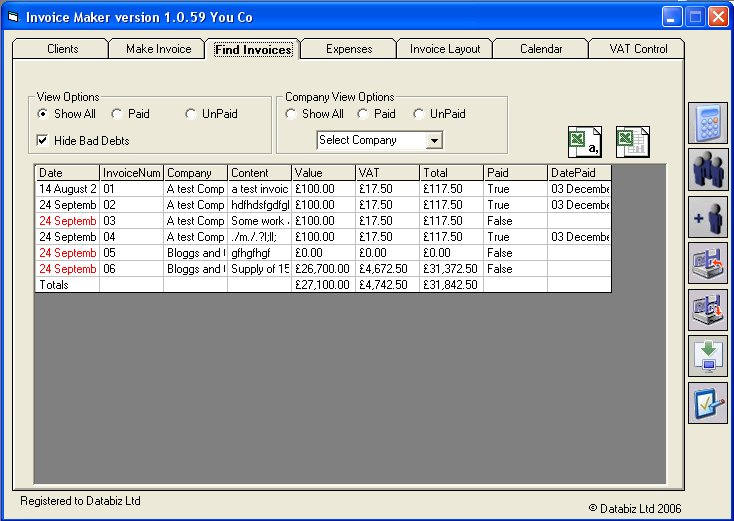
|